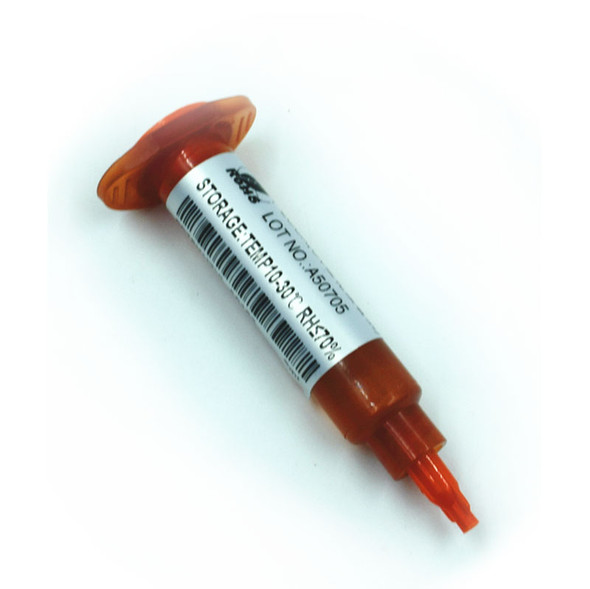15" LCD Separator Machine Built-in Vacuum Pump with USB Charging for iPad & Tablet & Mobile Phone Screen Repair
- SKU:
- MBEQ009
- Condition:
- New
- Availability:
- Usually ships in 24 hours
Frequently bought together:
Description
15" LCD Separator Machine Built-in Vacuum Pump with USB Charging for iPad & Tablet & Mobile Phone Screen Repair
The LCD Separator Machine can use for LCD Max 15 inch separating, is upgraded from the manual types, built-in mini vacuum pump, as a professional type widely for iPad and some other tablets with LCD Max 15 inch.
Product Parameters:
- Voltage: 110V / 220V
- Product Size: 380*290*165mm
- Heating Board Size: 220*289mm (Support under 15" LCD screen separator)
- Weight: 8kg
- Temperature Range: 0-400℃
- With USB interface (for all kinds of mobile phone charging)
Product Feature:
- Easy installation and simple operation
- Built-in Vacuum Pump
- Strong suction
- Support iPad & Tablet & PC & Mobile Phone under 15inch LCD Separator
- Safety power system inside, avoiding the electric leakage problem
- Anti Static body material, prevent the LCD and the flex cable being damaged from the static
- Silicon mat to stick the touch screen with any damaged
Package includes:
- 1pcs lcd separator machine
- 2pcs handle bars
- 1pcs power cable
- 1pcs 50m cutting wire
- 1pcs user manual
How to operate:
- Plug the power cord into the power connector;
- Press “SET” key to preset temperature,adjust temperature by up and down key, We suggest the temperature should be 80-90℃, Press “ENT” key to save setting;
- Put soft gum onto the layout and align holes;
- Turn on the power button on the back of machine, Press the “START” Button;
- Put the screen assembly on the heating board (ensure let the side of glass toward heating board, and let the side of flex cable toward front) you had better to make screen assembly heat about 1-2 minutes before operating, then press the screen gently by hand in order to making it suction firmer, and try to remove screen to identify if the screen is fully sucked or not.
- Ensure the screen is sucked, pick up the handle bar to make cutting. Make wire toward down as far as possible, the height of hands lower than heating board during cutting, Which can avoid damaging touch screen or polarizer. After repeat it back and forth several times, then take out the lcd screen. And separating broken screen is done.
- Note: Don't cut the flex cable, need avoid the position of flex cable.
Warranty Information
Parts offer a 90-Day warranty. The warranty period covers any defects in the material or the workmanship of the product. Warranty does not cover any damage done while using the product. Any product returned within warranty period will be eligible for a refund or a replacement.
View AllClose