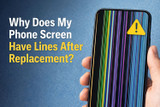Why Is My Phone Overheating? Causes & Fixes to Stop It
Is your smartphone getting unusually hot while charging, gaming, or just sitting in your pocket? Phone overheating is a common problem, but it can cause poor performance, shorter battery life, or even permanent hardware damage if ignored.
In this guide, we’ll explain the common causes of an overheating phone and provide practical solutions to keep your device cool and running smoothly.
Reasons Why Your Phone is Overheating and How to Fix Them
1.Too Many Apps Running in the Background
What’s Happening: Apps you’ve closed might still be running, using your CPU and generating heat.
✅ The Fix:
- On iPhone: Double-press the home button (or swipe up) and swipe apps away.
- On Android: Go to Settings > Apps and force-stop unused apps.
2. High Screen Brightness
What’s Happening: Your screen is your phone's biggest battery drain. Max brightness makes it work overtime.
✅ The Fix: Lower your brightness or enable auto-brightness.
3. Using Your Phone While Charging
What’s Happening: Charging creates heat. Using your phone for intensive tasks (gaming, GPS) compounds it.
✅ The Fix: Avoid using your phone while it charges, especially for demanding apps. Take it out of its case while charging to help dissipate heat.
4. Weak or Unstable Cell Signal
What’s Happening: Your phone works harder to search for and maintain a strong signal, draining the battery and generating heat.
✅ The Fix: Switch toWi-Fiwhen available or enableAirplane Modein areas with no signal.
5. Outdated Software
What’s Happening: Software updates often include bug fixes and optimizations that improve efficiency and reduce heat.
✅ The Fix: Regularly check for and installsystem updates.
6. A Buggy or Problematic App
What’s Happening: A single misbehaving app can consume excessive resources.
✅ The Fix: Boot intoSafe Mode(Android). If the phone doesn't overheat in Safe Mode, a third-party app is the culprit. Delete recently installed apps.
7. Poor Ventilation or Hot Environments
What’s Happening: Leaving your phone on a beach towel, dashboard, or in a hot car is a surefire way to overheat it.
✅ The Fix: Never leave your phone in direct sunlight.Keep it in a cool, shaded place.
8. An Old or Failing Battery
What’s Happening: As batteries age, they become less efficient and can generate more heat during charging and use.
✅ The Fix: Check yourbattery health(in your phone's settings). If its capacity is significantly degraded, consider aprofessional battery replacement.
9. Intensive Tasks for Too Long
What’s Happening: Demanding processes like4K video recording, graphic-intensive gaming, or video editing push your phone’s processor to its limits.
✅ The Fix: Take breaks during long sessions. Close the app and let your phone cool down.
10. A Faulty Charger or Cable
What’s Happening: Cheap, uncertified chargers can deliver power unevenly, causing the battery to heat up dangerously.
✅ The Fix: Always use manufacturer-certified chargers and cables.
How to Stop Your Phone from Overheating
- Close unused apps and restart your phone regularly
- Remove the case while charging or gaming
- Lower screen brightness and disable location services when not needed
- Avoid fast charging in very hot conditions
- Update apps and software regularly
- Replace damaged batteries, ports, or components with quality parts
When to Seek Professional Help
If your phone frequently overheats for no apparent reason, feels extremely hot, or shows these signs, it’s time to see a pro:
- Swollen battery
- Random shutdowns
- Will not charge
- Persistent performance issues
Final Tips to Prevent Overheating
- Use a phone case with good ventilation.
- Enable "Low Power Mode" to reduce background activity.
- Avoid wireless charging if your phone gets hot during it.
- Keep your phone’s software and apps updated.
- Store it in a cool, dry place.
By understanding these common causes, you can keep your phone running cool, extend its battery life, and ensure it stays safe and fast for years to come.
Recent Posts
-
Why Does My Phone Screen Have Lines After Replacement?
You’ve successfully replaced your phone’s screen, feeling a rush of accomplishment. But when you pow …Jan 08, 2026 -
No Sound on Calls? Here’s the Hidden Setting You Missed
Few things are as frustrating as picking up a call only to be met with dead silence. You can see the …Dec 25, 2025 -
The Rise of DIY Repairs: Why More People Are Fixing Their Own Devices
For years, device repair felt like something only trained technicians could handle. But times have c …Dec 09, 2025