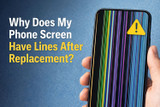Why Does My Phone Keep Restarting? 6 Fixes That Work
Is your phone randomly restarting and leaving you frustrated? It’s a common issue that can happen with any smartphone, whether you're in the middle of a call, watching a video, or just letting it sit idle. Constant restarts can be caused by several things, from software glitches to hardware malfunctions. Fortunately, there are simple fixes that can help you solve the problem without needing a replacement device.
In this article, we’ll explore the top reasons your phone keeps restarting and provide 6 practical fixes to get your phone running smoothly again.
1. Software Glitch or System Bug
Cause:
A corrupted system file or an app malfunction can cause your phone to restart unexpectedly. This could happen after a system update, new app installation, or even a bug within the operating system.
Fix:
- Restart your phone: A simple restart can clear minor system bugs.
- Update your OS and apps: Ensure that you have the latest software updates and bug fixes installed.
- Clear app cache: Go to your phone’s settings and clear the cache for any apps that might be causing issues.
2. Overheating Issues
Cause:
When your phone gets too hot, it may automatically restart to protect itself from potential damage. Overheating can occur due to heavy apps, high CPU usage, or even leaving your phone in a hot environment.
Fix:
- Close unnecessary apps and turn off features like Bluetooth or location services if not in use.
- Remove the case if it traps heat.
- Place your phone in a cool, shaded area to help it cool down.
- If the problem persists, your battery may be deteriorating, and replacing it could help.
3. Malfunctioning or Outdated Apps
Cause:
Some apps, especially those that are outdated or not optimized for your phone, can cause system instability, leading to frequent restarts.
Fix:
- Uninstall problematic apps: If you recently installed an app before the issue started, try uninstalling it and check if the problem stops.
- Update your apps: Go to the app store and ensure all apps are up to date.
- Check app permissions: Some apps may be requesting more resources than necessary. Disable any non-essential permissions.
4. Battery Problems
Cause:
An old or faulty battery can cause your phone to restart randomly, as it struggles to supply consistent power. If your phone shows signs of a swollen battery or rapid battery drain, this could be the culprit.
Fix:
- Check battery health: On iPhones, go to Settings > Battery > Battery Health. On Android, use third-party apps like GSam Battery Monitor to check for battery issues.
- Replace your battery: If your battery is old or damaged, replacing it will likely fix the restart issue.
5. Conflicting Software or Settings
Cause:
Incorrect settings or a clash between certain apps or software versions can cause your phone to restart. This is common when restoring from a backup or during a system upgrade.
Fix:
- Reset network settings: This can resolve issues with network-related apps causing restarts. Go to Settings > Reset > Reset Network Settings.
- Factory reset: As a last resort, you can perform a factory reset to remove all settings, apps, and data that may be causing the problem. Just be sure to back up your important data first.
6. Faulty Hardware or Physical Damage
Cause:
In some cases, physical damage to the phone’s internal components (e.g., a damaged motherboard, water exposure, or a loose component) can cause random restarts.
Fix:
- Inspect for visible damage like a cracked screen or water exposure.
- If your phone has been dropped or exposed to water, it may require professional repair.
When to Seek Professional Help
If you've tried all the fixes above and your phone still keeps restarting, it's likely a hardware issue. Take it to a repair professional if you notice:
- A swollen battery
- Visible physical or water damage
- The phone restarts more frequently under specific conditions (e.g., when you take a photo, which strains the CPU)
If you're in need of replacement parts, head over to Parts4Repair for top-quality components and trusted support.
Pro Tip: How to Prevent Future Restarts
- Install apps only from official stores (Google Play Store, Apple App Store).
- Keep your phone out of extreme temperatures.
- Use a surge protector when charging to prevent power fluctuations.
- Regularly clean out your charging port with a toothpick to prevent debris buildup.
Recent Posts
-
Why Does My Phone Screen Have Lines After Replacement?
You’ve successfully replaced your phone’s screen, feeling a rush of accomplishment. But when you pow …Jan 08, 2026 -
No Sound on Calls? Here’s the Hidden Setting You Missed
Few things are as frustrating as picking up a call only to be met with dead silence. You can see the …Dec 25, 2025 -
The Rise of DIY Repairs: Why More People Are Fixing Their Own Devices
For years, device repair felt like something only trained technicians could handle. But times have c …Dec 09, 2025