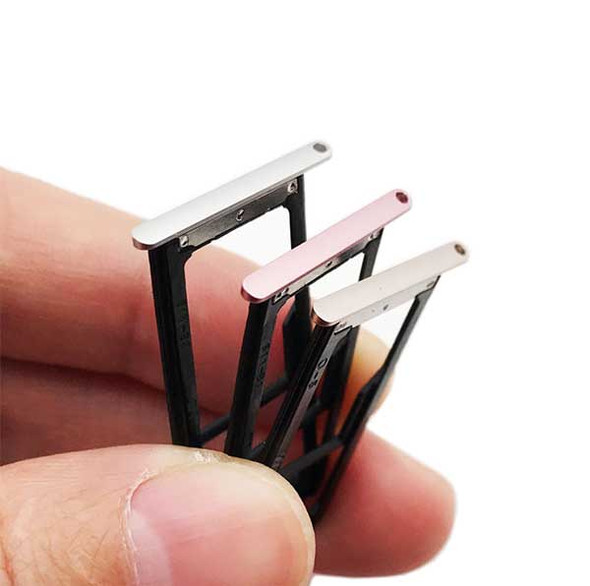Electric Hot Pressing Bracket Frame Laminating Machine for iPhone 4/4s 5/5s/5c/6/6+/6s/6s+
- SKU:
- MBEQ007
- Condition:
- New
- Availability:
- Usually ships in 24 hours
Frequently bought together:
Description
iPhone Digitizer and Touch Screen Bracket Frame Laminating Machine with Remove OCA Glue function
The machine is for laminating iPhone bracket frame to the LCD screen, let them stick more firmly. It is also for remove glue and polarizer from the LCD screen. It is easy to operate without the air pump and without changing mould. It is not only convenient to repair or refurbish iPhone screen, but also save your time and cost.
Features:
- The upper mould is universal,no need to change
- Easy to change the bottom mold
- Glue remove module is detachable and easy to install
- No need air pump,built-in electric motors, high degree of automation
Parameter:
- Power Supply: AC220V or AC110V Optional
- Equipment Power: 200W
- Working Environment: 15-30℃, clean,non-dust
- Productivity: One Hour 100 pieces
- Heating mode: Constant Heating
- Heating Temperature: 120-130 C ( Celsius, suggested )
- Heating Time: 10s-15s ( second, suggested )
- Equipment Size: 345 x 410 x 360mm
- Net Weight: 16kg
- Adaptation: All iPhone lcd frame laminating into screen & Remove oca glue or polarizer from screen bellow 7"
- Compatible With: iPhone 4 / 4s / 5c / 5 / 5s / 6 / 6s / 6 Plus / 6s Plus
Package includes:
- 1 x Machine
- 1 x Shovel Glue Knife
- 1 x User Manual
- Moulds of iPhone series
- 1 x Mould for iPhone 4 / 4s
- 1 x Mould for iPhone 5c
- 1 x Mould for 5 / 5s
- 1 x Mould for iPhone 6 / 6s
- 1 x Mould for iPhone 6 plus / 6s plus
SOME USER GUIDE
How to align the position of down mould:
- Install the down mould into the platform (we recommend to keep the cable left side would be more easily)
- Don’t tighten the screws temporarily, then the entire platform to move forward in the bottom.
- The shift pattern appropriated intermediate toggle
- Press “Falling” button, then the mould will decline slowy
- The upper mould lowering, adjust the position of the down mold until upper and down mould fully consistent.
- Tighten the nuts on both sides, then the down mould positioning is completed, it will raise by pressing the “Rising” button, and drag the down mould platform. (The black part of the down mould platform is insulated handle, to prevent overheating and hot).
How to laminating frame into screen:
- Align the position of the down mould.
- Press the “SET” button to set the frame laminating temperature, up and down keys to adjust the temperature (130 is the best), and press “SET” again to save.
- Toggle to “Automatic”, and set the frame laminating time is 15s.
- Put the frame to the mould and locate he LCD well.
- Hands on the black heat-insulated handlebar to push slowly, the upper will falling down automatically, after finished, the upper mould will rise automatically, dray the platform out and take out the product, after it getting cold. The laminating frame into screen is done.
How to Remove OCA Glue:
- Install the glue remove pad on the platform
- Install the glue remove module(Remember to turn off the power when install it)
- Turn on the power and set the temperature to 180 centi-degree
- Toggle to Manual mode
- Put the LCD to the pad and locate it well
- Press falling keyto adjust the knife height
- After up to 180 centi-degree,pull the pad to remove the glue
- Before remove the polarizer,it would be better to shovel a little with the knife and then use the machine to shovel
Warranty Information
Parts offer a 90-Day warranty. The warranty period covers any defects in the material or the workmanship of the product. Warranty does not cover any damage done while using the product. Any product returned within warranty period will be eligible for a refund or a replacement.
View AllClose