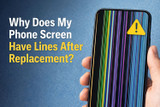How to Fix a Water-Damaged Phone: A Complete Guide
Water damage is one of the most common (and frustrating) issues that smartphone owners face. Whether you dropped your phone in a puddle, spilled a drink on it, or it got caught in the rain, water can wreak havoc on your device. However, there are steps you can take to mitigate the damage and potentially save your phone. This step-by-step guide will show you how to revive a water-damaged phone—and what not to do.
Why Water Damage is So Dangerous for Phones
Smartphones are packed with sensitive electronics and components, including the battery, motherboard, and screen. When water gets into the device, it can short out internal circuits and corrode metal parts, potentially rendering your phone unusable. The key to saving your phone is to act quickly and follow the correct steps.
First Steps: What to Do IMMEDIATELY After Water Damage
Time is critical! Follow these steps within the first 30 minutes to maximize recovery chances:
- Turn It Off
-
- If the phone is still on, power it down immediately to prevent a short circuit.
- Remove All Accessories and External Components
-
- Take out the SIM card, case, and SD card.
- Dry the Exterior of the Phone
-
- Use a lint-free cloth (not paper towels—they leave fibers).
- Do NOT Charge It!❌
-
- Plugging in a wet phone can cause permanent damage.
- Do NOT Use Heat(Yet!)❌
-
- Avoid hair dryers or ovens—excessive heat could melt internal components.
Step-by-Step Water Damage Repair Guide
Step 1: Disassemble the Phone (If Possible)
- iPhones (Non-Models with Sealed Designs):
-
- Remove the SIM card tray to allow airfow.
- Android Phones (With Removable Backs):
-
- Open the back panel carefully (check iFixit for model-specific guides).
Step 2: Absorb Moisture with Silica Gel or Rice
- Silica Gel Packets (Best)
-
- Place your phone in a ziplock bag with silica gel for 24-48 hours.
- Uncooked Rice (less effective, but works in a pinch)
-
- Rice absorbs moisture slowly—use it only if silica isn’t available.
Step 3: Use Isopropyl Alcohol (For Corrosion Prevention)
- Dab a cotton swab in 90%+ isopropyl alcohol and gently clean visible corrosion on circuits.
- Do NOT use water or household cleaners!❌
Step 4: Let It Dry for at Least 48 Hours
- Keep your phone in a dry, warm place (out of direct sunlight).
- Do NOT try turning it on prematurely!❌
Step 5: Test the Phone
- After 48 hours, reassemble and power it on.
- Check: Touchscreen responsiveness, Speakers & microphone, Charging port
Common Mistakes That Ruin Phones
- ❌ Shake the phone (water spreads inside the phone).
- ❌ Use a hairdryer at high temperature (may damage adhesive and components).
- ❌ Put the phone in the freezer (condensation will make it worse).
- ❌ Plug in power to "test" if it works (may burn the logic board).
When to Seek Professional Help
If your phone still won't turn on after trying the drying method, or if it has obvious problems like a malfunctioning screen or audio issues, it might be time to seek professional repair. Here are some signs you should consult an expert:
- Persistent Short Circuits: Your phone turns on but behaves erratically, such as app crashing, the phone randomly shutting down, or screen flickering.
- Corrosion: If you notice corrosion around the ports or on the battery, this could indicate significant water damage.
- Unresponsive Screen: If your phone's screen remains unresponsive despite drying, the water may have seeped into the display's circuitry.
When to Give Up & Salvage Data
If the phone still doesn’t work after 5 days, consider:
- Professional data recovery (~$200+).
- Removing the storage chip (for Android phones with removable memory).
- Trading in for parts (some shops buy water-damaged phones).
Before making any decisions, take your phone to a technician for an evaluation.
Preventing Future Water Damage
✔ Use a waterproof case (for swimming/beach trips).
✔ Avoid taking phone into bathroom (steam damages them too).
✔ Check IP ratings (e.g., IP68 = 30 mins in 1.5m water).
By following the advice in this guide, you should hopefully be able to repair your water-damaged phone, or at least minimize the damage. Good luck, and don't forget to keep your phone safe next time!
Recent Posts
-
Why Does My Phone Screen Have Lines After Replacement?
You’ve successfully replaced your phone’s screen, feeling a rush of accomplishment. But when you pow …Jan 08, 2026 -
No Sound on Calls? Here’s the Hidden Setting You Missed
Few things are as frustrating as picking up a call only to be met with dead silence. You can see the …Dec 25, 2025 -
The Rise of DIY Repairs: Why More People Are Fixing Their Own Devices
For years, device repair felt like something only trained technicians could handle. But times have c …Dec 09, 2025