Common Mistakes to Avoid When Replacing Phone Parts
Replacing phone parts yourself can save money, but one wrong move can turn a simple repair into an expensive disaster. Whether you're replacing a cracked screen, swapping out a battery, or fixing a charging port, avoiding these common mistakes will ensure a smooth and successful repair.
❌ Mistake #1: Not Using the Right Tools
Why It’s a Problem:
Using household tools (such as a butter knife or scissors) may damage delicate components, strip screws, or puncture the battery (fire hazard!).
✅ The Fix:
- Invest in a high-quality repair tool kit (iPhones require a Pentalobe screwdriver, Android phones usually require a Torx bit).
- Use plastic pry tools (not metal!) to avoid scratches and short circuits.
- Magnetic mats help keep tiny screws neatly organized.
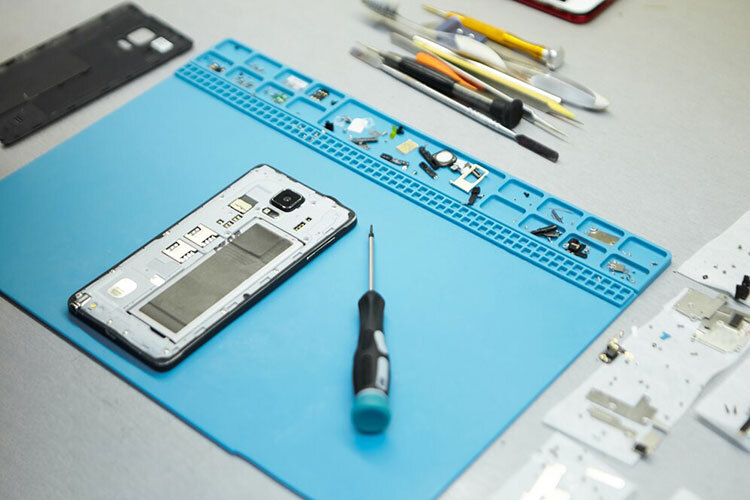
❌ Mistake #2: Skipping the Repair Guide
Why It’s a Problem:
Every phone model is different - assuming all repairs are the same could result in broken cables, misplaced screws, or even a dead phone.
✅ The Fix:
- Watch a teardown video (iFixit or YouTube) before starting.
- Follow a step-by-step guide for your specific model.
- Take photos before disassembling to remember the screw locations.
Pro Tip: Some phones (like newer iPhones & Galaxies) have hidden adhesive—heat it properly before prying!
❌ Mistake #3: Forgetting to Disconnect the Battery
Why It’s a Problem:
Operating the phone with the battery connected may cause a short circuit, burn components, or even a fire (especially when replacing the screen or charging port).
✅ The Fix:
- Unplug the battery FIRST before touching any other parts.
- Use an insulated spudger to avoid accidental sparks.
- If the battery is glued down (common in newer phones), use isopropyl alcohol to safely loosen the adhesive.
⚠️WARNING: Puncture of lithium-ion battery may cause toxic gas or explosion, please handle with care!

❌ Mistake #4: Using Cheap, Low-Quality Parts
Why It’s a Problem:
Low quality screen, battery, or charging port may fail quickly, cause touch issues, or even further damage the phone.
✅ The Fix:
- Purchase OEM (original equipment manufacturer) or high-quality third-party parts.
- Avoid "too good to be true" deals on eBay/AliExpress.
- For iPhones, Apple-certified parts preserve True Tone and Face ID.
❌ Mistake #5: Rushing & Forcing Components
Why It’s a Problem:
Forcing a stubborn screen or battery to function can result in cracked display, torn flex cables, or bent frame.
✅ The Fix:
- Be patient and apply steady, even pressure.
- If it won't budge, check for hidden screws or adhesive.
- Use a suction cup to remove the screen (don't use your fingernails!).

❌ Mistake #6: Ignoring Waterproofing & Adhesive
Why It’s a Problem:
Many modern phones (iPhone, Samsung Galaxy) rely on adhesive seals for water resistance. Skipping this step leaves your phone vulnerable.
✅ The Fix:
- Once opened, replace the adhesive strips.
- Press firmly around the edges to reseal properly.
- Avoid exposing the phone to water after repair unless resealing.
Note: Even with new adhesive, water resistance isn’t guaranteed after DIY repairs.
❌ Mistake #7: Not Testing Before Final Assembly
Why It’s a Problem:
Completely reassembling before testing could mean discovering a non-working part too late, forcing you to reopen everything again.
✅ The Fix:
Test each component before sealing:
- Power on and check touchscreen responsiveness.
- Test buttons, speakers, and charging.
- Verify camera and biometrics (Face ID, fingerprint).

Final Tip: When to Call a Pro
While DIY repairs can save money, some jobs are better left to the experts, such as
- Motherboard-level repairs (micro-soldering required).
- Severe water damage (corrosion risk).
- iPhone Face ID repairs (extremely delicate).
Conclusion: Repair Smart, Not Hard!
Avoiding these mistakes can save you time, money, and frustration. Whether you're a first-time fixer or a seasoned craftsman, patience and preparation are key!
Recent Posts
-
Step-by-Step Guide to Fixing a Samsung Galaxy S22 Screen
A cracked Samsung Galaxy S22 screen doesn't have to mean a costly repair bill. With the right tools …Nov 11, 2025 -
Why is my Android so slow? Speed it up in 5 minutes
Is your Android phone lagging, freezing, or taking forever to open apps? You're not alone. Over time …Oct 28, 2025 -
Why Does My Phone Keep Restarting? 6 Fixes That Work
Is your phone randomly restarting and leaving you frustrated? It’s a common issue that can happen wi …Oct 21, 2025




